Adobe Photoshop Tutorials
3d Gel Text
This is how to create a 3d gel text effect:

Step 1
Create a blank document of the desired size.
Type your text, color doesn't matter and set your background to gray.
Now you need to apply some layer styles (right click text layer and choose Blending Options):
Drop Shadow:

(color #094f00)
Inner Glow:
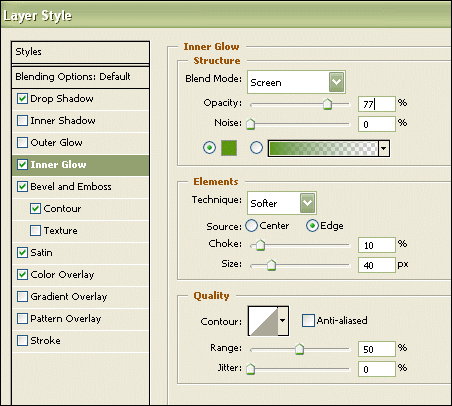
(color #5b960f)
Bevel and Emboss:

Contour:
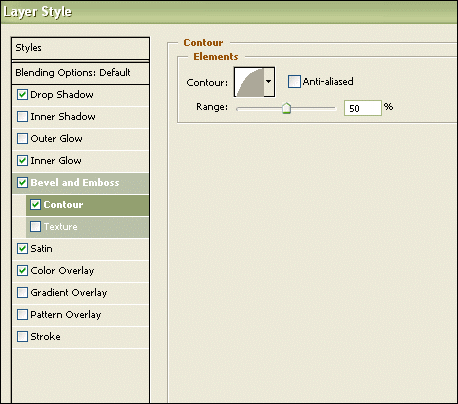
Satin:

(color #0dac01)
Color Overlay:
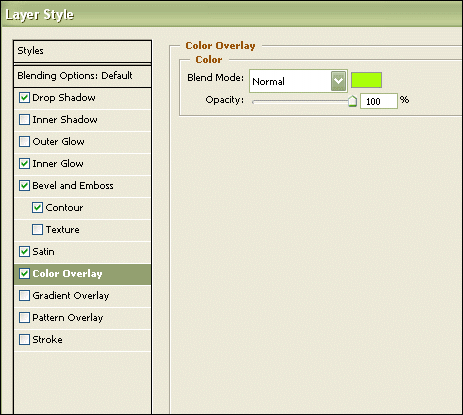
(color #abff0e)
It should look like this now:

Step 2
Right click your text layer and choose Rasterize Layer.
Now go to Edit --> Transform --> Perspective and transform the text perspectively to your liking.
Step 3
Have your text layer selected.
Hold down ALT and press RIGHT, DOWN, RIGHT, DOWN, RIGHT, DOWN...
Until you are satisfied with the 3d effect.
There's your finished 3d gel text effect:

