Adobe Photoshop Tutorials
Flashy Motion Blur Text
Create a motion blur for your text with photoshop:

Step 1
Create a blank document of the desired size.
Type your text in white on a black background.
Duplicate your text layers 3 times so you have 4 of them.

Step 2
Switch to the first copy and apply Filter --> Blur --> Motion Blur with these settings:
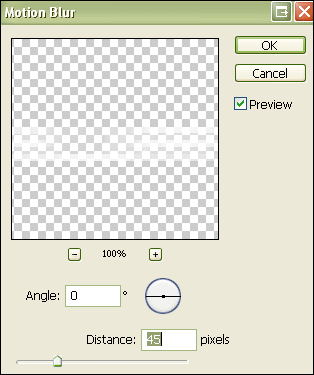
Step 3
Go to the top copy in your layer palette and use Motion Blur again.
This time with an angle of -90 degree.

Step 4
CTRL + Click the icon of your top layer.
Go to Select --> Modify --> Contract.
I used 1 pixel but it really depends on the size of your text.
Fill the selection with black so it looks something like this:

Step 5
Switch to the second to top layer and apply an outer glow like this:

Step 6
Alright, merge down the layers, pick a nice color (CTRL-U) like this:

and there is your colorful blur text:

