Adobe Photoshop Tutorials
Straight from the eighties: Miami Vice Text
This photoshop tutorial shows you how to create that cool eighties Miami Vice Text.


Step 1
Open a new RGB document about 300x300px).
Decide whether you want a black or a white background.
Get the font Broadway (BT) here
Adjust your text settings like this:
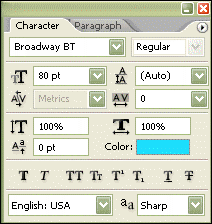
The blue is hex 1ddffd.
Step 2
Type "Miami" and "Vice" (or the text of your choice) on different layers.
The color for the "Vice" is hex ff98dc.

Step 3
The "Vice" part needs a drop shadow.
Go to the layer's bleding options to create it:
The color for the drop shadow is hex 009aff.
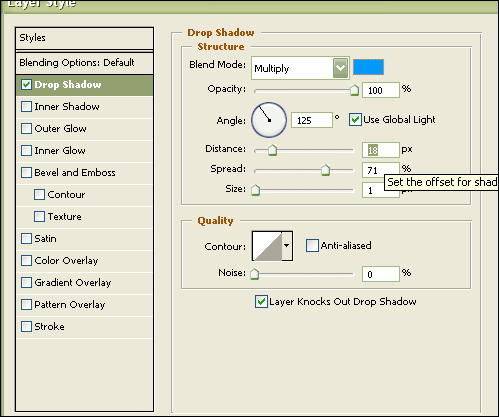
Step 4
Now use the Rectangular Marquee Tool to draw a rectangle and fill it with the Miami Color (1ddffd).

Step 5
Add some outer glow like this if you want to:

The Miami Vice Text will look like this now:



